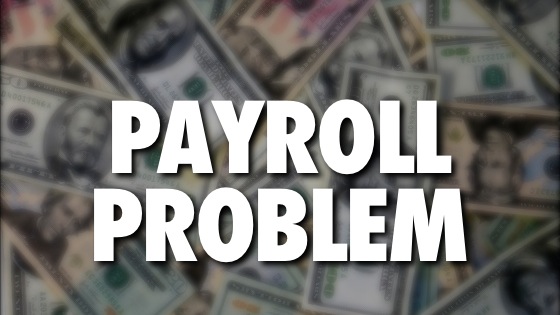Payroll reports that have a status of Rejected can't be resent to the ATO. You need to work out why the report was rejected, correct the issue, then the information will be sent to the ATO on your next pay run.
To View Errors
- Go to the Payroll command centre and click Payroll Reporting.
- Click Payroll Reporting Centre.
- Click the ellipses
 button and choose View report detail.
button and choose View report detail.
- Use the table below to troubleshoot the issue. If you can't find the error here, check the error list on the ATO website or get in touch with the MYOB support team on 1300 555 123.
- Once the error is fixed the details will be sent when you process your next pay run.
common Error Codes
| Error Code | Problem | Resolution |
| CMN.ATO.GEN.200001 |
The wrong ABN has been entered during set up. |
|
| CMN.ATO.AUTH.007 | You usually get this error when the ATO and MYOB data don’t match. | Single Touch Payroll error CMN.ATO.AUTH.007 |
| GEN.AUTH.006 | You'll get this error if you haven't notified the ATO you're using MYOB for payroll reporting. | Single Touch Payroll error SBR.GEN.AUTH.006 |
| CMN.ATO.AUTH.011 | Tax or BAS agents only. The client you reported is not associated with the Agent ABN or Registered Agent Number you supplied when you set up STP. | You'll need to update your STP details. |
Getting a different error? Authentication errors like these are generated by the ATO, so check their list of errors for more details.
Payroll Error?
Do you need to fix a pay, such as an overpayment or underpayment? See Fixing a payroll overpayment or underpayment.
For more information about how STP read our comprehensive STP guide. It covers everything including how it will affect your business, how to set it up in Xero or MYOB, and how to fix filing errors.